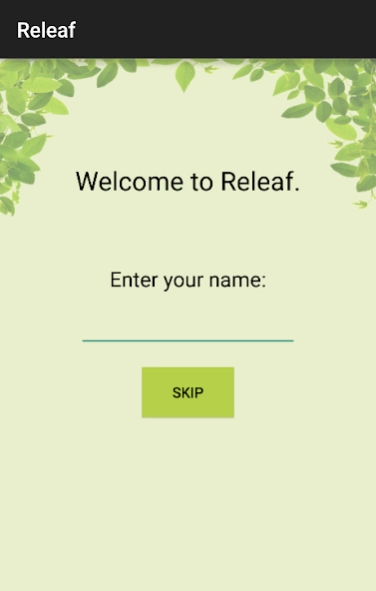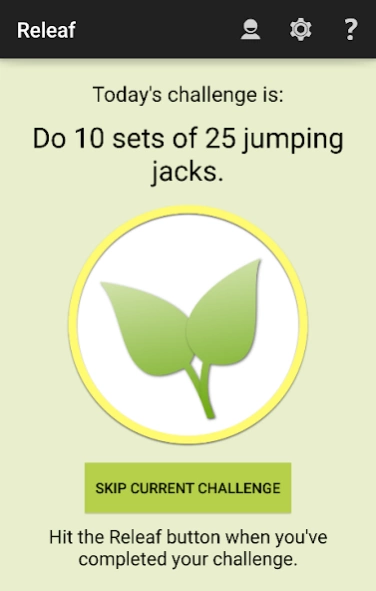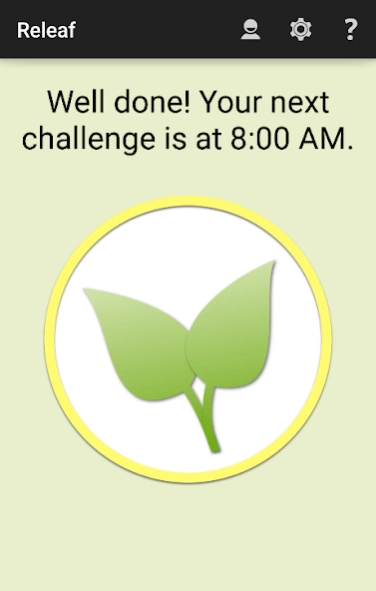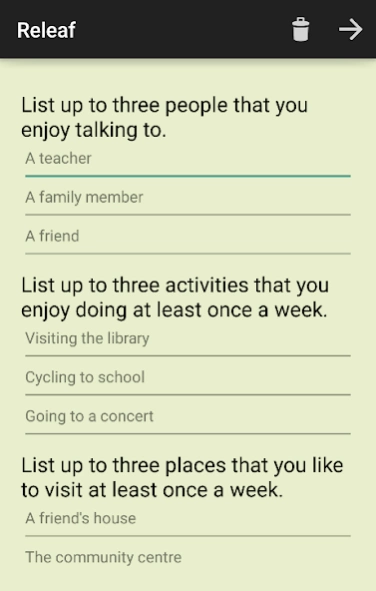Re leaf 1.0
Continue to app
Free Version
Publisher Description
Re leaf - Need some energy? Get started with the goal-setting app, Releaf!
Releaf is a not-for-profit app that provides daily, simple and beneficial challenges to boost your energy and health.
Whether having trouble setting goals or simply looking to improve your well-being, Releaf can help you! Every day, at a time set by you, Releaf will automatically send you a new challenge, randomly selected from our challenge bank. It won't take more than 30 minutes and will help you continue your journey towards living a healthy lifestyle.
This tool is based on research that shows by setting and completing simple and objective goals, you are able to boost your mood and begin to tackle more difficult tasks in your life. As an added advantage, all of the challenges have been designed to also enhance your physical or emotional well-being. You could even keep completing these tasks without the challenge. It's all up to you!
FEATURES:
- PERSONALIZE your goals!
- It's ANONYMOUS!
- Tasks are OBJECTIVE!
- Set a new challenge RECORD!
- Take CONTROL of your life!
So what are you waiting for? Turn over a new leaf with Releaf!
Created by David Freedman and Thomas Broadley, with support from London Life Youth United and mindyourmind, Releaf can help you to strengthen your personal well-being. However, Releaf is not a substitute for therapy or medication and if you have any concerns regarding your mental health, we would highly suggest you contact your healthcare provider.
About Re leaf
Re leaf is a free app for Android published in the Health & Nutrition list of apps, part of Home & Hobby.
The company that develops Re leaf is MobileSupport. The latest version released by its developer is 1.0.
To install Re leaf on your Android device, just click the green Continue To App button above to start the installation process. The app is listed on our website since 2015-04-30 and was downloaded 2 times. We have already checked if the download link is safe, however for your own protection we recommend that you scan the downloaded app with your antivirus. Your antivirus may detect the Re leaf as malware as malware if the download link to com.mindyourmind.releaf is broken.
How to install Re leaf on your Android device:
- Click on the Continue To App button on our website. This will redirect you to Google Play.
- Once the Re leaf is shown in the Google Play listing of your Android device, you can start its download and installation. Tap on the Install button located below the search bar and to the right of the app icon.
- A pop-up window with the permissions required by Re leaf will be shown. Click on Accept to continue the process.
- Re leaf will be downloaded onto your device, displaying a progress. Once the download completes, the installation will start and you'll get a notification after the installation is finished.